
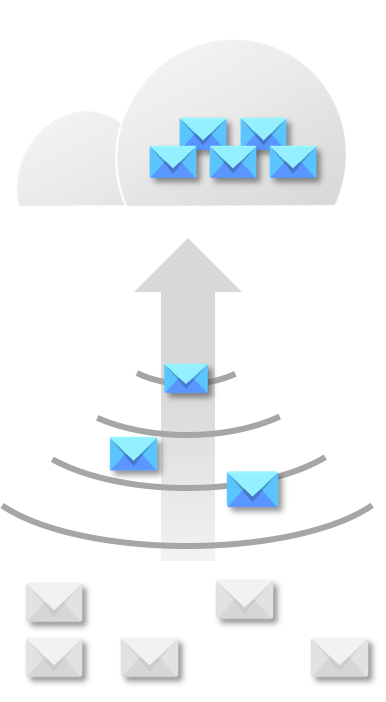
Scan one or every Inbox in your organization
Mail2Cloud through a server-side process scans one or more email Inboxes. Through an easy to use control panel, administrators can determine exactly which accounts are scanned.
Powerful pattern matching on email properties and content gets emails to the right place and in the best way
Scan email Inboxes for messages that meet specific criteria like sender, recipient, email folder, subject line contents, date ranges etc. Emails that match the criteria can be automatically filed to specific folders based on content of the message being filed.

Enable intelligent drag and drop filing
Give employees an easy way to save important messages. Centrally define smart “sync” folders. Any email moved into that folder will automatically be saved to the right cloud folder. By automating the filing process classification errors are reduced and operational efficiency increased.
Company-wide Email Search & Save
Scan Inboxes in your company for specific emails. For example, find and copy all emails from a particular client and copy them to a client specific cloud storage folder for easy reference and visibility. Set continuous scanning so that emails from that client are always copied to the cloud.
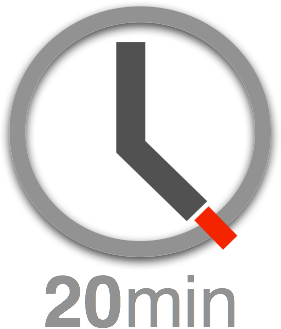
Free 14 Days Trial and Configuration Support
Let us help you set up your 14 day free trial. mxHero will provide a sales engineer to discuss how best to integrate and test Mail2Cloud for your company. Setup normally takes no more than 20 minutes.
